Techwise responsive Blogger template
Techwise is extremely customizable and has several kinds of layout, whether you want a clear, blog with a slider or a full magazine theme, you can make your very own design. Suitable for a blog like technology, games, magazine, travel destinations, movies, etc. with an awesome matching color design and professional widgets you can decrease your bounce rate quickly and make your blog SEO optimized. Just like our early theme Smartseo, it also gains the highest scores in SEO checking.
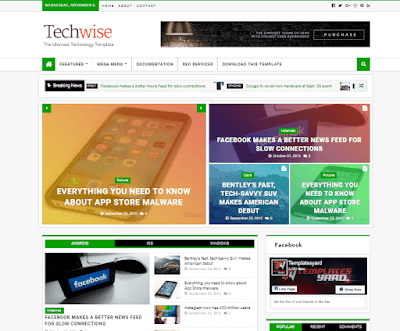 |
Techwise responsive Blogger template
|
SEO Optimized
We always focus on SEO while designing Blogspot templates. Techwise responsive Blogger template is optimized for search engines up to 100% SEO score. It is becoming our example. Our every blogger template is an SEO optimized for better performance in search results. However, Techwise responsive Blogger template is highly optimized to work great and assist you to rank better in search engine. Utilize this SEO optimized template also see this amazing performance of this theme. The following are some of the important features of the Techwise
Blogspot theme.
Techwise Blogger Template features
Features
|
Availability
|
Responsive
|
True
|
Google Testing Tool Validator
|
True
|
SEO Friendly
|
True
|
Featured Post
|
True
|
404 page
|
True
|
Loading Speed
|
True
|
Mobile Friendly
|
True
|
Ads Ready
|
True
|
7 Types of Featured Widgets
|
True
|
Slider
|
True
|
Auto Read More With Thumbnail
|
True
|
Full-Width Post Layout
|
True
|
Two types of menu
|
True
|
Multi Dropdown Menu
|
True
|
Mega Menu
|
True
|
Search Widget
|
True
|
Colorful Social Widgets
|
True
|
Label Post Widget
|
True
|
Social Share Button
|
True
|
Email Newsletter Widget
|
True
|
3 Types of Comments
|
True
|
Recent Post Widget
|
True
|
Related Posts with Thumbnail
|
True
|
Video Documentation
|
True
|
Detailed Documentation
|
True
|
Video Documentation
|
True
|
Widget Codes (Premium)
|
True
|
How to Install a Techwise responsive Blogger template
Step 1: First of all log in to your Blogger account, next on your Blogger Dashboard, click the Design tab.
step 2: Then click the Edit HTML button.
step 3: Click the Download Complete theme link and save it on your device.
step 4: Then unzip the theme file that you have downloaded from another website.
step 5: Back on the Edit HTML page, Then press (click) the Choose File button.
Navigate to where you saved the unzipped template files on your device, and double-click the one that ends in .xml.
step 4: Click (press) on the Upload button.
If you previously have any current widgets on your Blogspot blog, you may receive a warning message requesting whether you want to delete them or keep them. If you want to save the work you’ve made already, click the Keep the Widgets button. Click the Delete Widgets button if you no longer need them.
When the upload is finished, you receive a message at the head of the page that says 'Your Changes Have Been Saved'.
Click the View Blog button to check that your blog has a new them.
You may have to remove some page elements to get the theme to display correctly.
Related Articles
- Palki 2 premium template latest version of 2019
- VectorBloggertemplate (SEO friendly, Ads Ready, AMP, responsive theme)
- 8 best SEO friendly premium blogger templates
- Droid SEO friendly Blogger template
- Super SEO blogger template
- Create HTML sitemap in blogger
- Amia blogger template
- How to Disable Right Click on Blogger
- 7 Best AMP Blogger Templates of 2019
- SEO setting for blogger beginners to advance (full guide for 2019)
- 9 most useful websites for website owners (bloggers)
Conclusion
In this article, we were reviewing the Techwise responsive Blogger template.
If you have any questions or any problem while downloading the Techwise theme please comment below. I will reply soon.
If you have any questions or any problem while downloading the Techwise theme please comment below. I will reply soon.
It's really lovely template for blogger, you explained very well
ReplyDelete👍
DeletePost a Comment